IP-JP4-TX-10
1Gb 4K60 (4:2:0) HDR,
2K30 Multi-Stream Encoder
-
1Gb 4K HDR, 2K30 PoE Encoder
-
4K HDR video encoding not surpassing 850Mbs
-
2K30 Low Bandwidth Real-time-stream-protocol (RTSP) including stereo audio
-
Connected device control via IR, RS-232-CEC
-
Content Plus+ distribution modes, including:
-
Embed live content to digital signage platforms.
.png)

.png)



.png)

Integrated Features
Enjoy effortless setup with our 16x16 video wall support, offering both landscape and portrait modes with adjustable bezels. Our top-notch software interface ensures a seamless experience. Plus, clients get user control and ultra-high-quality real-time preview streaming for maximum immersion.

4K60 70m (231ft) Signal Extension
A 4K60 70m HDMI Extender allows users to transmit ultra-high-definition (4K at 60Hz) video and audio signals over long distances—up to 70 meters—without degradation. This is especially beneficial for home theaters, conference rooms, digital signage, and gaming setups, where maintaining high-quality visuals and low latency is essential. By using CAT6/7 cables instead of traditional HDMI cables, it offers greater flexibility in installation while reducing signal loss and interference.
Distance Computing (KVM)
A USB KVM extender over CAT cable allows users to control a computer remotely with a keyboard and mouse over long distances, up to 70 (231ft) meters. This is especially useful in industrial and secure environments where direct access to the computer is impractical. By utilizing CAT5/6 cables, it provides a cost-effective and flexible installation compared to bulky USB extension cables. While limited to USB 1.1 speeds, it is ideal for low-bandwidth peripherals like keyboards, mice, and some touchscreen interfaces, ensuring reliable and lag-free control without interference.
Zero Latency
Zero latency in an HDMI extender up to 70m (231FT) ensures real-time video and audio transmission without delay, which is critical for applications like gaming, live broadcasting, and interactive presentations. With zero latency, users experience seamless responsiveness, making it ideal for fast-paced environments where even slight delays can cause disruptions. This feature is especially beneficial in control rooms and AV setups requiring synchronized content across multiple displays, ensuring smooth performance without lag or desynchronization.
EDID Management
EDID management in an HDMI extender ensures seamless communication between the source and display, optimizing resolution, refresh rate, and audio settings for the best possible performance. By preventing compatibility issues, it eliminates screen flickering, resolution mismatches, and signal dropouts. This is especially useful in setups with multiple displays, AV distribution systems, or when using long-distance extensions, ensuring a stable and reliable connection. Proper EDID handling enhances plug-and-play functionality, reducing the need for manual configuration and troubleshooting.
.png)
Premier Configuration
Interface
Enjoy effortless setup with our 16x16 video wall support, offering both landscape and portrait modes with adjustable bezels. Our top-notch software interface ensures a seamless experience. Plus, clients get user control and ultra-high-quality real-time preview streaming for maximum immersion.
Case Studies
Enjoy effortless setup with our 16x16 video wall support, offering both landscape and portrait modes with adjustable bezels. Our top-notch software interface ensures a seamless experience. Plus, clients get user control and ultra-high-quality real-time preview streaming for maximum immersion.
.png)
Control System 'vs'
Netvio Free Application
Enjoy effortless setup with our 16x16 video wall support, offering both landscape and portrait modes with adjustable bezels. Our top-notch software interface ensures a seamless experience. Plus, clients get user control and ultra-high-quality real-time preview streaming for maximum immersion.
ARC Extender
.png)
40m (131ft) Audio Return Extender
Collapsible text is perfect for longer content like paragraphs and descriptions. It's a great way to give people more information while keeping your layout clean. Link your text to anything, including an external website or a different page. You can set your text box to expand and collapse when people click, so they can read more or less info.
eARC Extender
.png)
Add a Title
Collapsible text is perfect for longer content like paragraphs and descriptions. It's a great way to give people more information while keeping your layout clean. Link your text to anything, including an external website or a different page. You can set your text box to expand and collapse when people click, so they can read more or less info.
Audio Video eARC

Add a Title
Collapsible text is perfect for longer content like paragraphs and descriptions. It's a great way to give people more information while keeping your layout clean. Link your text to anything, including an external website or a different page. You can set your text box to expand and collapse when people click, so they can read more or less info.
The configuration process begins when using a Netvio system. This does not apply to the Dante AV-A and Dante AV solutions, where all configurations are handled within the Dante controller, as covered in a previous webinar. Instead, this applies when using a Netvio matrix or Netvio JP4/JP460 AV over IP. The software automatically discovers connected devices, verifies their online status, and checks for the latest firmware versions. If updates are needed, it provides guidance to ensure everything is up to date. It also assists in configuring the entire system, including the control app. This software is available free of charge on our website for both Mac and Windows. While I’m running it on a Mac today, it operates natively on Windows as well. Upon installation and launch, the software scans the network to identify any Netvio devices. A Netvio controller is responsible for discovering all encoders and decoders, serving as a single configuration point for the entire system. This centralized approach is crucial when managing large-scale deployments, potentially with hundreds of devices, as it eliminates the need to connect to each one individually. The software also checks whether the firmware is up to date. If an update is required, a pop-up window prompts the user to install the latest version. These updates are sourced from the cloud but are stored locally on the laptop. This ensures that even in locations without internet access, users can still install the most recent version available from their last online session. Additionally, the software maintains its own updates via the cloud. Whenever a new version or updated drivers for the control app become available, they are automatically downloaded upon launching the application. This seamless integration with cloud infrastructure ensures the system remains consistently updated for the best user experience.
To simplify the integrator’s experience, the software eliminates the need to manually enter or modify IP addresses. Once the system detects a product, it automatically links to the web UI of the controller or matrix, allowing seamless and secure login. We have invested significant time in ensuring our software meets the highest security standards required by institutions such as banks, educational facilities, and casinos—organizations with exceptionally stringent network security requirements. Our system incorporates robust security measures, including a fully encrypted web interface that never transmits unencrypted passwords. We utilize SSH for encrypted communication between all devices and implement AES-256 encryption for video streams, ensuring that unauthorized access is entirely prevented.
Once connected to the system, the interface remains consistent whether using a matrix or any version of the AV over IP solution. In this example, an IP device has been reset. If this were a matrix, the inputs and outputs would be preset (e.g., input 1, 2, 3, 4 and output 1, 2, 3, 4). However, with AV over IP, there is an additional step to scan and assign all input and output devices to the controller. The system automatically searches the network and detects devices. One of Netvio’s key advantages is its pre-configured network switches. Typically, configuring network switches for multicast and IGMP snooping requires at least an hour of training, along with specific settings for various switch brands. Training on one brand, such as Cisco, would not apply to others like Netgear or Juniper, requiring extensive documentation and configuration guides. Instead, Netvio offers a streamlined solution with pre-configured 24-port and 48-port switches. These plug-and-play switches simplify deployment for systems with up to 20 or 45 devices. They are clearly labeled for connecting controllers, encoders, decoders, and Wi-Fi networks, ensuring seamless configuration and control. Once all devices synchronize with the controller, the system applies a preset configuration to each unit, restoring them to factory defaults. Initially, the discovered devices appear as red icons. During synchronization, the icons change to indicate progress. Once complete, a blue RJ45 icon confirms successful synchronization. If an issue arises, the icons may turn red, signaling a network configuration problem. At that stage, reviewing the switch settings would be necessary. Using a Netvio switch, video can be routed across the network within seconds. Expanding any input reveals a preview stream, providing a real-time snapshot of each source. This feature is particularly useful during initial setup, allowing easy identification and labeling of sources. Instead of referring to a device by its MAC address or model number, sources can be named intuitively, such as "Apple TV" or "Media Player." This preview function also serves as a troubleshooting tool. If network issues are present, corrupted video may appear in the preview window, indicating that the HDMI connection at the source is fine, but there is a network-related issue preventing proper video transmission. For technical support, remote access to this screen provides a wealth of diagnostic information, streamlining troubleshooting. Key details such as resolution, encoder format, EDID settings, and IP validity are displayed. Enabling audio information reveals source audio type and even the Dante IP address of the device. Although the IP address may not yet be valid in this demonstration, it can be configured shortly. The extensive two-way feedback and diagnostic data provided by Netvio surpass many other AV over IP solutions. Simply accessing this screen remotely allows technicians to identify and resolve most issues quickly. Finally, outputs can be labeled for organization, which will be useful later in the setup process. Devices can be reordered using arrows or by dragging them into place. This organization is particularly beneficial during control system configuration, as grouping adjacent screens simplifies programming and enhances workflow efficiency.
In the project configuration page, once the controller is set up, you can begin configuring encoders and decoders. For encoders, the first step is enabling the ContentPlus stream. Netvio also offers industry-leading HDCP management, addressing common compatibility issues in older displays, video conferencing systems, and smart boards, particularly in education and presentation environments. Next, the H.264 stream can be enabled or switched to H.265 for enhanced picture quality. To fully enable ContentPlus, the network settings must be configured. If using a Netvio switch, a simple toggle applies the correct settings automatically, but manual setup is also an option. Netvio supports VLAN tagging (802.1q), allowing separate network configurations for ContentPlus and Dante audio. While this can be complex for AV integrators, IT teams in institutions like schools, universities, and banks appreciate its standardized implementation, requiring minimal network adjustments. Comprehensive documentation is available to guide IT teams through the process. On the receiver (RX) side, Netvio provides advanced HDCP management and video scaling. If a setup includes mixed-resolution displays, the system can deliver 4K60 content while ensuring compatibility with 1080p or 720p screens, automatically adjusting HDCP versions as needed. Additional features include automated display control, allowing screens to power on when a laptop is connected and turn off after a configurable delay once a signal is lost—ideal for schools and meeting rooms. A custom idle screen can also be uploaded for display when no source is connected. At this stage, most installers would finalize their setup. As a best practice, they can back up their project file with a single click. In mission-critical environments like banks and casinos, a backup controller can be prepared by exporting the configuration to another unit for redundancy. For integration, Netvio offers robust control system drivers for Crestron, Control4, RTI, and Q-SYS, supporting features such as independent audio routing, infrared, serial, and CEC control for source devices and displays. Basic drivers are also available for simpler control systems.
Across the top we have just settings for our controller, things like IP settings for the controller itself, rebooting and resetting network settings, firmware updating, security settings. Some older systems can't use HTTPS, so that can be disabled. We can turn off our plaintext API. Again, very important for secure rollouts where they only allow secure access to devices; you can't have any open ports that are not encrypted, so we have the ability to turn that off. And also, the ability to support SSL certificates and keys in many formats as well from in here.
One of the things we do exceptionally well is EDID management. Many brands still rely on DIP switches across their products, but we only use them for EDID on our point-to-point HDBaseT extenders that support EDID management. I personally dislike seeing DIP switches everywhere else because it means you have to dig out the user guide just to figure out the settings. When it comes to EDID copy, using DIP switches can be a real hassle. That’s why our solution includes a built-in list of EDIDs, and we also allow importing EDIDs from the receivers or even from your laptop if you have stored EDIDs. With just a single click—by hitting "Set EDID" or importing the file—you’re good to go. It’s quick, seamless, and efficient. Our system is designed to be incredibly user-friendly. You can easily view the EDID data in use, which can also be copied and analyzed using an EDID management software tool. This is a highly powerful EDID management solution—one that I frequently use in tech support to help people achieve the best picture and audio quality for their systems.
The audio input on each encoder can be configured with three available sources: HDMI audio, a dedicated analog input, or two Dante input channels on the chipset. In most cases, HDMI will be the primary audio source, but there are instances where analog or Dante may be required. If Dante is enabled, the encoder’s Dante input will appear in Dante Controller, allowing it to function as a transmitter or receiver for audio distribution.
The management system includes an ID feature, which is especially useful if the installer didn’t document device locations during installation—a common occurrence. Using the identify function, the unit’s lights will flash, and on the receiver (RX), a full-screen display will show the IP address, MAC address, and product name, making it easy to determine the exact location of each device. This feature greatly simplifies troubleshooting and system management.
Our system also supports video wall configurations. Using an intuitive wizard, you can easily set up layouts, adjust bezel sizes, and configure the number of displays. We can handle video walls up to 16x16. By assigning receivers (RX) to the video wall, you can create display groups that show a single image across multiple screens. For example, a 2x2 preset with two individual screens next to it is a simple and effective setup. This process is user-friendly and makes video wall configuration a breeze.
If you're using our GO control solution, the integrated GO app runs on iPhone, iPad, Android, and our dedicated 13-inch touch panel, designed for rugged environments like bars and gyms. The interface is fully configured through the Netvio 360 software tool. The AppBuilder feature allows users to create a new project based on the configured controller or matrix. It automatically imports device and display names, controller IP settings, and login credentials, requiring minimal setup. Uploading the project results in a functional control interface, displaying sources and screens for easy content switching. For source device control, simply drag and drop devices like set-top boxes or media players into the app. Control options include IR, CEC, or network-based control. For example, a Fire TV uses CEC over HDMI, eliminating the need for an IR connection. Netvio also supports audio control integration with leading amplifier brands like Blaze, Cloud, Monitor Audio, Rotel, Sonance, and Yamaha, with Powersoft and LEA support coming soon. Adding an amplifier prompts for an IP address, after which inputs and outputs can be assigned, linking encoders to the appropriate display zones. A newly launched Multiviewer allows up to four inputs to be displayed on a single screen, ideal for picture-in-picture setups. Encoders feature HDMI loop-through, enabling flexible connections, including streaming the multiview output across the network to multiple zones. Presets can be customized or disabled as needed. To organize the layout, area buttons can be dragged onto designated zones, with custom images assigned from a built-in library or user-uploaded files. Once configured, the project can be published via a QR code for quick app setup or uploaded directly to the controller for easy device discovery. This streamlined workflow ensures an intuitive, fully customized control experience with minimal setup.
NetvioGO includes a demo mode that allows users to explore different project types, including sports bars, corporate, residential, and yacht environments. The sports bar project is often preferred as it showcases the most functionality, including multiple video walls and screens. The app’s settings menu offers options to disable preview videos for a simplified interface, set automatic timeout durations, and disable IR, USB, and serial routing for faster switching in large display setups. A master power switch allows all displays and amplifiers to be turned off with a single press—ideal for venues like sports bars that require a quick system shutdown at closing time. Users can also upload a customizable logo, such as an integrator’s or venue’s branding. For video switching, users can select individual screens or apply changes across multiple displays—perfect for large events like the World Cup. A control interface enables multi-page, swipeable controls for source devices. Additionally, the ContentPlus stream can be displayed full-screen on devices like iPads, allowing staff to monitor content in locations without a TV while still controlling the source. The audio controls provide two-way feedback for volume and mute status. Independent audio switching allows users to change audio zones separately from video sources. The audio lock feature ensures that audio remains unchanged when switching video sources—useful in hospitality settings where different screens may need to display varied content while maintaining a single audio source. For video walls, users can switch between preset layouts with a single tap, drag and drop content, and save new configurations as presets for future use. While NetvioGO is not designed to replace full control systems like Symetrix, Crestron, or Q-SYS, it offers valuable functionality at no additional cost, making it a powerful option for venues that don’t require a fully integrated control system.







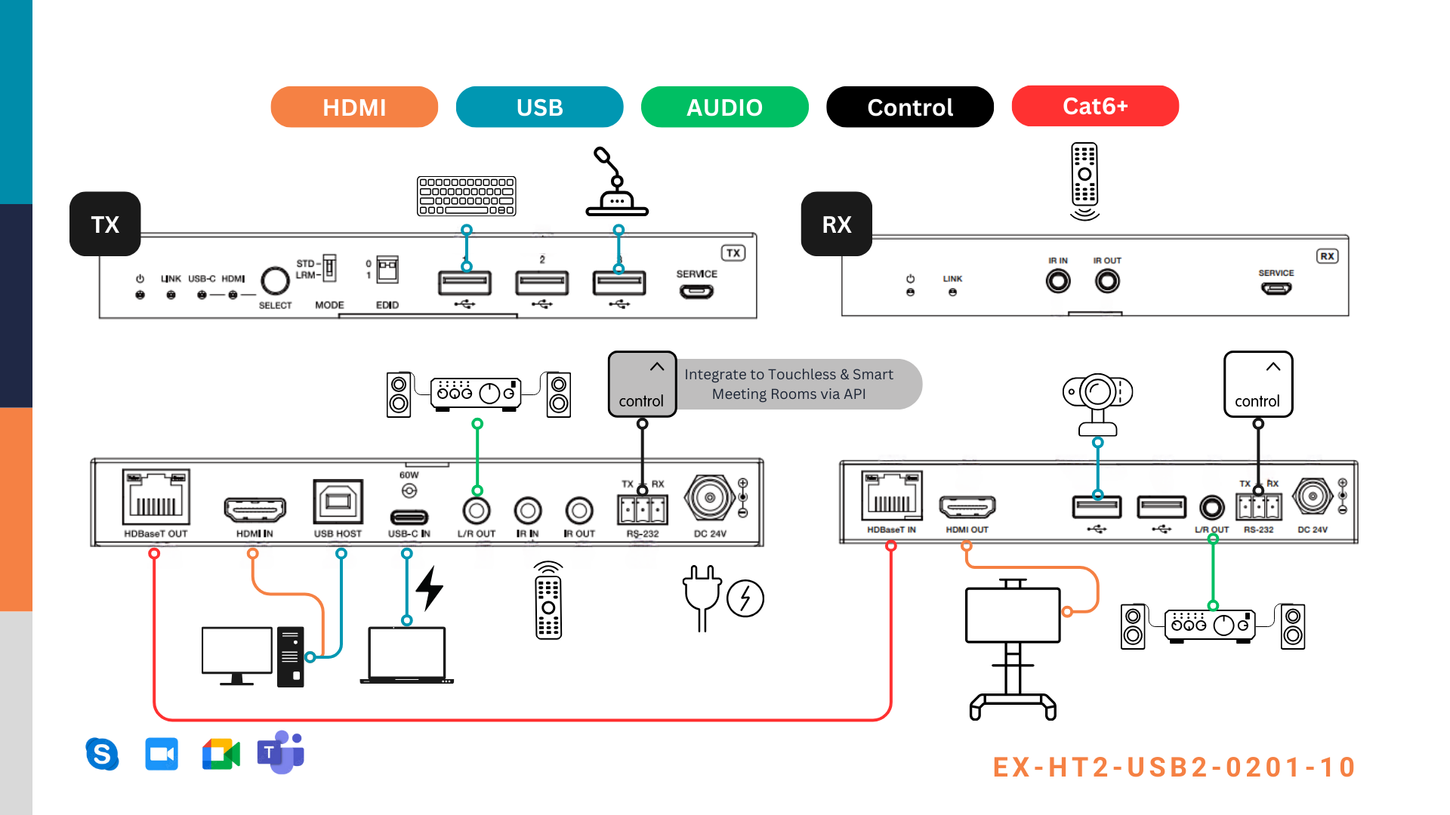




.png)
.png)